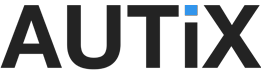In the new version of your autix you can look forward to:- We have removed the payment line from the invoice
- New way to import FORD new car price lists
- GDPR news
- New features in the calendar
- New export type for supplier orders
- Update of the filter on employees
- GOASIS check update
- Resolved reason for Flexibee sync message
- Automatic posting
- Update to send simplified tax invoice to Flexibee
- Set up automatic synchronization with Flexibee
|
|
|
We have removed the payment line from the invoice
(in cases where its value is 0 CZK) |
The line with zero value and VAT 21% was causing problems in the accounting. The payment line with value 0 CZK will no longer be entered in invoices. |
|
New way to import FORD new car price lists |
We have imported the price lists of new FORD cars including history. We have also prepared a new option to import new car price lists directly in the AUTiX system. |
|
New developments in GDPRNow the partner will always be shown if they have consented to GDPR. Whether the partner has signed the GDRP will now be displayed in the details of the order, service order, loan, operating lease, invoice, car transport intervention, contract. The moment you select "Create Consent" in the partner detail, the client will see the GDPR text when they sign. GDPR consent can now also be made from Actions → GDPR consent in all the above mentioned functions. |
|
|
New features in the calendar- Added status filter. Service orders can now be filtered by all statuses.
- Explanations of each service order status color have been added below the calendar.
- The daily summary now also displays jobs that do not have a filled status.
- In the right window (clicked jobs) in the calendar, we have added a description of the job.
- The monthly summary at the top, instead of the from/to date, shows the month name and year.
- When you click on a scheduled service job, the service job note is now written.
- There is also an option to set the start and end time of the daily summary to suit the needs of the service desk. To set this up, go to Settings → Service → Daily Summary Settings
|
|
|
New type of export of supplier ordersThe new export encompasses - Item code
- Item name
- Quantity
- Resolution
- Internal order number
- Supplier order number
|
This export is intended for garages that do not purchase spare parts directly from Ford and thus have to match receipts and supplier orders manually. Now the purchase order can be sent to the supplier so that the supplier can add all the data needed for a simple receipt to the document using the import. |
|
Updating the filter on employees |
Now the employee filter should work as it should and it doesn't happen that the employee doesn't get hired. |
|
GOASIS now does not exhibit the behavior of not automatically reading the VIN. |
|
Resolved reason for Flexibee sync message(Flexibee: The text 'code:343440' must identify the object [9239002]) |
Now the header will no longer appear during synchronisation and the synchronisation will take place as it should. |
|
Now invoice items are automatically booked according to the accounting rules when synchronizing with Abra Flexi at night. |
|
Update of sending simplified tax document to Flexibee |
In the case of a unit price with dph for an item, the wrong amount was sent to Abra Flexi and the synchronization did not go through validation. |
|
Set up automatic synchronization with Flexibee |
Documents that are posted at night are now also automatically sent to Abra Flexi at night. It is no longer necessary to send them manually the next day. |
|
|
|